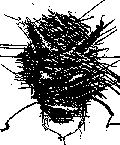 SATAN Password Disclosure
SATAN Password Disclosure
Summary
SATAN password disclosure via flawed HTML clients or environmental problems
Impact
Unauthorized users may execute commands through SATAN
Background
By default, SATAN runs as a custom HTML (hypertext markup language)
server, executing requests from a user-provided HTML browser, or client
program. Examples of common HTML clients are Netscape, NCSA
Mosaic and Lynx.
An HTML client request is nothing but a network message, and network
messages may be sent by any user on the network. To defend itself
against requests from unauthorized users, SATAN takes the
following precautions:
- SATAN generates a session key, to be used as a secret
password, each time it starts up an HTML client. The session key is in
the form of a 32-byte quasi-random number. The number is called
quasi-random because it is impossible to generate real random
numbers using only software.
- SATAN creates HTML files with the secret password embedded in
URL (uniform resource locator) links. The HTML file access permissions
are restricted to the owner of the SATAN process (and the superuser).
- SATAN rejects HTML requests whose URL does not contain the current
SATAN password. This requirement prevents access by unauthorized
clients, provided that the current SATAN password is kept secret.
The protection scheme used by SATAN is in essence the same as the
scheme used by many implementations of the X Window system: MIT magic
cookies. These secrets are normally kept in the user's home directory,
in a file called .Xauthority. Before it is granted access to the
screen, keyboard and mouse, an X client program needs to prove that it
is authorized, by handing over the correct magic cookie. This
requirement prevents unauthorized access, provided that the magic
cookie information is kept secret.
The problem
It is important that the current SATAN password is kept secret. When
the password leaks out, unauthorized users can send commands to the
SATAN HTML server where the commands will be executed with the
privileges of the SATAN process.
Note that SATAN generates a new password everytime you start it
up under an HTML client, so if you are suspicious, simply restart
the program.
SATAN never sends its current password over the network. However, the
password, or parts of it, may be disclosed due to flaws in HTML clients
or due to weak protection of the environment that SATAN is running in.
One possible scenario for disclosure is:
- When the user selects other HTML servers from within a SATAN
session, some HTML client programs (Netscape and Lynx)
disclose the current SATAN URL, including SATAN password information.
The intention of this feature is to help service providers find out the
structure of the world-wide web. However, the feature can also reveal
confidential information. With version 1.1 and later, SATAN displays a
warning when the HTML client program exhibits this questionable (i.e.
stupid) feature.
Other scenarios for SATAN password disclosure are discussed in the
next section, as part of a list of counter measures.
Preventing SATAN password disclosure
The security of SATAN is highly dependent on the security of environment
that it runs in. In the case of an X Window environment:
- Avoid using the xhost mechanism, but use xauth and
MIT magic cookies or better. Otherwise, unauthorized users can see and
manipulate everything that happens with the screen, keyboard and
mouse. Of course, this can also be a problem when you are not
running the SATAN program at all.
Steps that can help to keep the X magic cookie information secret:
- Avoid sharing your home directory, including .Xauthority
file, with other hosts. Otherwise, X magic cookie information may be
captured from the network while the X software accesses that file, so
that unauthorized users can take over the screen, keyboard and mouse.
- Avoid running X applications with output to a remote display.
Otherwise, X magic cookie information can be captured from the network
while X clients connect to the remote display, so that unauthorized
users can take over the screen, keyboard and mouse.
Finally, steps that can help to keep the current SATAN password
secret:
- Avoid sharing the SATAN directories with other hosts. Otherwise,
SATAN password information may be captured from the network while the
HTML software accesses passworded files, so that unauthorized users can
take over the SATAN HTML server.
- Avoid running SATAN with output to a remote display. Otherwise,
SATAN password information can be captured from the network while URL
information is shown on the remote display, so that unauthorized users can
take over the SATAN HTML server.
Additional SATAN defenses
The SATAN software spends a lot of effort to protect your computer and
data against password disclosure. With version 1.1 and later, SATAN
even attempts to protect you after the password has fallen into
the hands of unauthorized users:
- SATAN displays a warning and advises the user to not contact other
HTML servers from within a SATAN session, when it finds that the HTML
client program reveals SATAN password information as part of parent URL
information.
- SATAN rejects requests that appear to come from hosts other than
the one it is running on, that refer to resources outside its own HTML
tree, or that contain unexpected data.
- SATAN terminates with a warning when it finds a valid SATAN
password in an illegal request: SATAN assumes the password has fallen
into the hands of unauthorized users and assumes the worst.
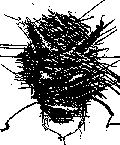 SATAN Password Disclosure
SATAN Password Disclosure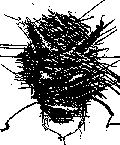 SATAN Password Disclosure
SATAN Password Disclosure