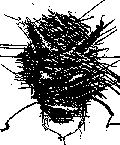 Scanning for the first time with SATAN
Scanning for the first time with SATAN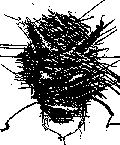 Scanning for the first time with SATAN
Scanning for the first time with SATANTo "scan", in SATAN-ese, means to probe or test a remote host's security. SATAN has the ability to scan a great number of hosts on a network; fortunately or unfortunately, you may not have the authority or permission to scan all of the hosts. SATAN should never be used to scan hosts that you haven't gotten explicit permission from the owner of the host that it is permissible to scan it.
Remember - you should run SATAN as "root"!
Assuming that you have the authority to do so, it is very simple to start scanning:
That's it! If you have any problems (remember, SATAN is currently only supported on SunOS 4.x and IRIX 5.x), you should read the full documentation on using SATAN for the first time.
You should now go to Analyzing the output to see how to get and to interpret the results of your scan.